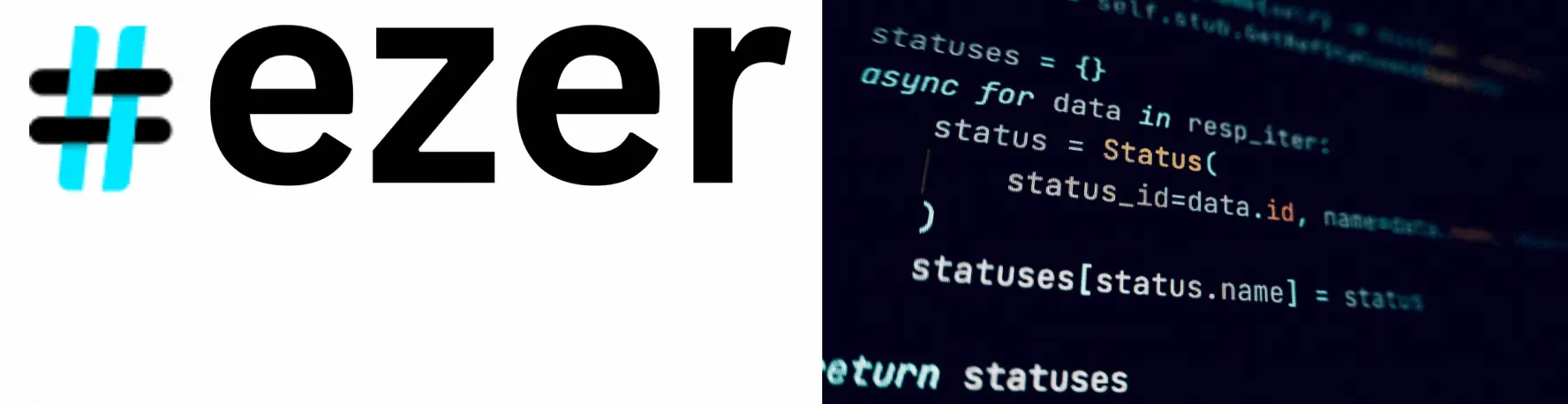How to reset controllers on RetroPie
페이지 정보
작성자 RetroPie 작성일 20-11-07 14:36 조회 2,372회 댓글 0건본문
When it has booted up to the menu, Press F4 on keyboard, this will go to command prompt
Type in : sudo ~/RetroPie-Setup/retropie_setup.sh
and press Return on the keyboard
1. Choose emulationstation
2. Choose Configurations / Options (it may also be named Configurations Tools)
3. Choose the option to Clear/Reset Emulation Station input configuration
4. Choose Yes to proceed to clear the controller settings.
5. A prompt will confirm the settings have been cleared. Choose OK and then keep choosing Exit to return to the Command Prompt screen.
6. Type : reboot and press Return on the keyboard.
※ FATAL ERROR: Network error : Connection refused
Type in : sudo raspi-config
Type in : sudo ~/RetroPie-Setup/retropie_setup.sh
and press Return on the keyboard
1. Choose emulationstation
2. Choose Configurations / Options (it may also be named Configurations Tools)
3. Choose the option to Clear/Reset Emulation Station input configuration
4. Choose Yes to proceed to clear the controller settings.
5. A prompt will confirm the settings have been cleared. Choose OK and then keep choosing Exit to return to the Command Prompt screen.
6. Type : reboot and press Return on the keyboard.
※ FATAL ERROR: Network error : Connection refused
Type in : sudo raspi-config